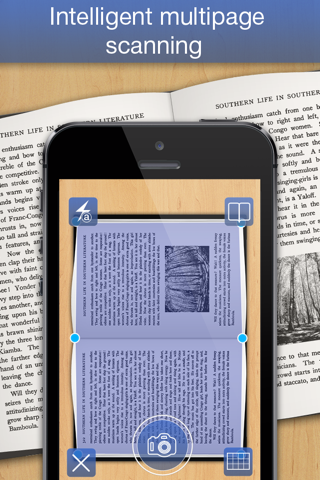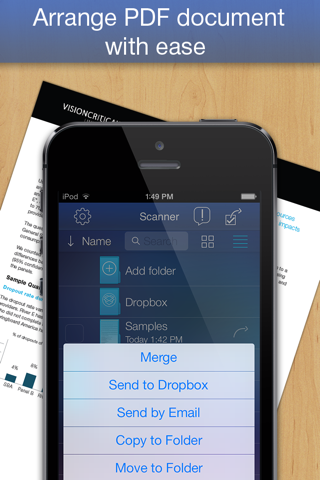PDF Scanner - easily scan books and multipage documents to PDF app for iPhone and iPad
4.0 (
5120 ratings )
Business
Productivity
Developer:
Darsoft Inc.
2.99 USD
Current version:
1.6, last update: 6 years ago
First release : 30 Jan 2014
App size: 40.9 Mb
*Smart Detection of Book Opening and Scanning into Individual Pages!*
Use your device as a handy portable scanner. Convert paper bills, invoices, tickets and any other documents into the popular PDF format. Organize and keep copies for reference at anytime. Share by email or cloud.
PDF Scanner lets you digitalize any printed or written piece. Its innovative algorithms both guarantee copies of exclusive quality and automatically scan double-page book spreads as individual pages.
You will really appreciate the way PDF Scanner combines scans as multipage documents, and its ability to arrange these documents in any manner you like.
Use PDF Scanner to:
• Scan excerpts from books and publications for general use, work or study
• Scan receipts, bills, invoices and tracking expenses
• Capture sketches from stickers, napkins and whiteboards
• Save hand-written notes and photos
• Take records of signed contracts
• Capture newspaper clips and other useful information like recipes, tips or ads.
Our complete scanner tools:
• High-speed processing
• Convert to platform-independent PDFs
• Intelligent processing of double-page book spreads in books
• Variety of scanning modes (color, gray scale, black and white)
• Select the page size of the PDF document
• Automatic border detection
• Manual crop area adjustment
• Create multipage copies
• Add multiple scans into a single document
• Multipage arrangement: reorder and delete pages
• Email or print your document
• Upload to Dropbox
• VisiTouch File ManagerTM
Pros and cons of PDF Scanner - easily scan books and multipage documents to PDF app for iPhone and iPad
PDF Scanner - easily scan books and multipage documents to PDF app good for
Does anything you might expect from a scanner,crop, merge, rename,copy, paste. Quality of image is quite good.
I have recommended this app to so many already- including my union local and national to have as an on-the-go scanner. Very easy to use with automatic cropping and excellent image details. Love the options to e-mail, Dropbox or iCloud scanned documents and even to connect with photos. Also easily crops two pages of open books and rotates images. So useful. Well done!
Does a great job of finding the edges and cropping the photo. Its so easy to share & edit files using this app.
If you were to add fax capabilities, I wouldnt need my office at all!
Very productive and excellent app. Functional and easy to use
For sometime I was wanting an easy way to send articles from various sources along to a friend or relative. Now I have that easy way to make the document and send it along with no difficulty at all. Great App!
I rarely take the time to write app reviews, as there are so many.
THIS app deserves a review. This app has saved me so much time
So easy to use. And everything can be done right from the app
A definite must have
Some bad moments
Simply does not do what it claims! Does not recognize edges or double pages. I want my money back.
I like the idea of the app but it auto detects the edges of my pages incorrectly all the time. There is a feature where I can correct this but my job is travelling to airport hangar sites and scanning log books so with the many pages I have to do- its time consuming and not worth it when there are other apps out there. Also when I try to email those scans to my home computer it often fails but doesnt say why. It will fail with a strong wifi signal and on 3G. I like the idea of the app but it needs some fixes. Also the auto focus will take the photo from crystal clear to blurry.
Didnt recognize borders of documents i would scan. I had to scan everything, then manually adjust borders. It took me 15 min to scan 3 pages. I bought scanner pro, worked flawlessly the first time, Same project, 1 minute.
Dont use notifications to tell people to rate your app. Its desperate and annoying.
Border detection is unreliable
Not very good scanner. It can never find the borders of my documents, even when its a white paper on a black table top. Document looks like a photo rather than a PDF. Too bad cause I love their other app (PDF PROvider), but Im sticking with TurboScan
When I try to scan the document crashes really well on my iPad. Give this app a pass there are much better scanners on the market.
Usually PDF Scanner - easily scan books and multipage documents to PDF iOS app used & searched for
digital receipt app,
ios email,
ios mail,
scan and email,
and other. So, download free PDF Scanner - easily scan books and multipage documents to PDF .ipa to run this nice iOS application on iPhone and iPad.